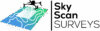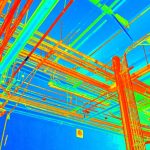What is DJI Assistant 2?
DJI Assistant 2 is a versatile software application developed by DJI for managing and optimising the performance of their drones, controllers, and associated hardware. It provides essential tools for:
- Firmware Updates: Keep your drone and controllers running on the latest firmware.
- Flight Log Export: Access and analyse flight data logs.
- Sensor Calibration: Calibrate your drone’s vision sensors for optimal performance.
- Firmware Rollback: Revert to an earlier firmware version if needed (when available).
Whether you’re updating your drone for new features or troubleshooting issues, DJI Assistant 2 simplifies the process and ensures your equipment operates at its best.

Why Use DJI Assistant 2?

While many users rely on the DJI Fly or DJI Go apps for basic updates, DJI Assistant 2 offers several advantages:
- Precision: It provides a more reliable and detailed update process compared to over-the-air updates.
- Advanced Options: Features like firmware rollback and in-depth diagnostics are only accessible through DJI Assistant 2.
- Calibration Tools: It allows for precise calibration of your drone’s vision systems, which is crucial for safe and stable flights.
- Comprehensive Management: Update and synchronise multiple components like batteries, controllers, and goggles seamlessly.
How to Install DJI Assistant 2
Follow these steps to download and install DJI Assistant 2:
1. Visit the DJI Website:
Navigate to https://www.dji.com/uk/downloads/softwares/assistant-dji-2.
2. Locate the Download Section:
Select your drone model under the “Consumer” tab and click on the “Downloads” section.
3. Choose Your Version:
Download the appropriate version of DJI Assistant 2 for your operating system (Windows or macOS).
4. Install the Software:
Follow the installation prompts for your computer. Once installed, log in with your DJI account credentials.
Using DJI Assistant 2 for Firmware Updates
Updating your drone’s firmware through DJI Assistant 2 is straightforward:
1. Connect Your Drone:
Use a USB-C cable to connect your drone to your computer. Ensure the drone is powered off before connecting.
2. Launch DJI Assistant 2:
Open the software and log into your DJI account.
3. Power On the Drone:
Turn on the drone, and it will appear in the software.
4. Select Firmware Update:
Choose the “Firmware Update” tab.
5. Update or Rollback:
Select the desired firmware version and click “Update” or “Downgrade.”
6. Monitor Progress:
Wait for the update to complete and follow any on-screen instructions, such as restarting the drone.
Essential Tips for Using DJI Assistant 2
1.Rotate Batteries:
After a firmware update, ensure all your intelligent batteries are updated by rotating them through the drone.
2.Check Settings:
Firmware updates can reset some configurations, such as return-to-home altitude or flight distance limits. Take screenshots of your preferred settings before updating.
3.Calibrate Sensors:
Use the sensor calibration tool to optimise your drone’s stability and obstacle avoidance capabilities.
4.Update Accessories:
Connect controllers, goggles, and other peripherals to update their firmware as well.
5.Stable Connection:
Ensure your laptop or PC has a stable power source and internet connection during the update process.
Troubleshooting with DJI Assistant 2
If you encounter issues with your drone, DJI Assistant 2 can help:
- Export Flight Logs: Access and export flight logs to diagnose issues. These logs are particularly useful for contacting DJI support.
- Sensor Calibration: Resolve sensor errors or improve flight performance by recalibrating the vision systems.
- Firmware Rollback: If a recent firmware update causes unexpected behaviour, revert to a previous version (when available).
Why Choose Sky Scan Surveys?
At Sky Scan Surveys, we are passionate about providing exceptional drone services that combine cutting-edge technology with professional expertise. By keeping our equipment updated with tools like DJI Assistant 2, we ensure optimal performance and reliability for every project we undertake.
From aerial mapping to inspection services, our commitment to excellence is what sets us apart. Whether you’re managing drones for commercial use or personal exploration, Sky Scan Surveys is here to support your journey.
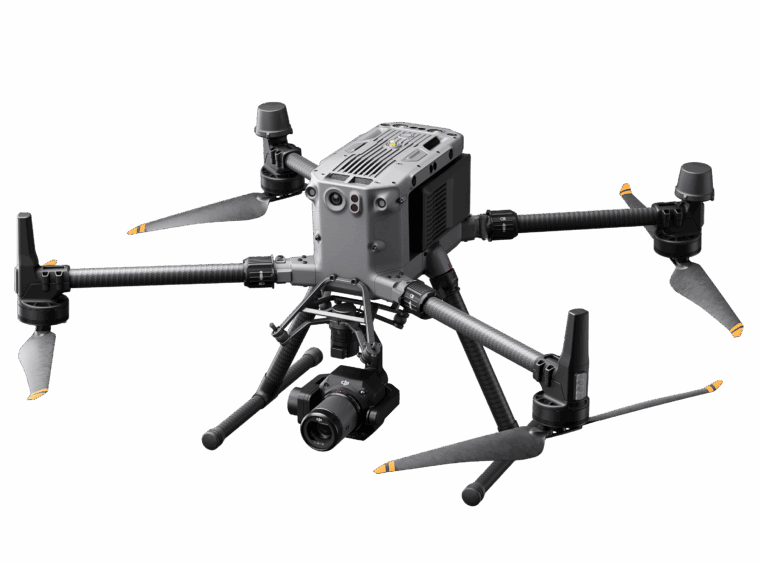
Conclusion
DJI Assistant 2 is an invaluable tool for drone operators, providing advanced management features, reliable firmware updates, and essential calibration tools. By incorporating it into your workflow, you can ensure your drone operates safely, efficiently, and at peak performance.
For expert advice and drone services, contact Sky Scan Surveys today and let us help you take your aerial operations to the next level.